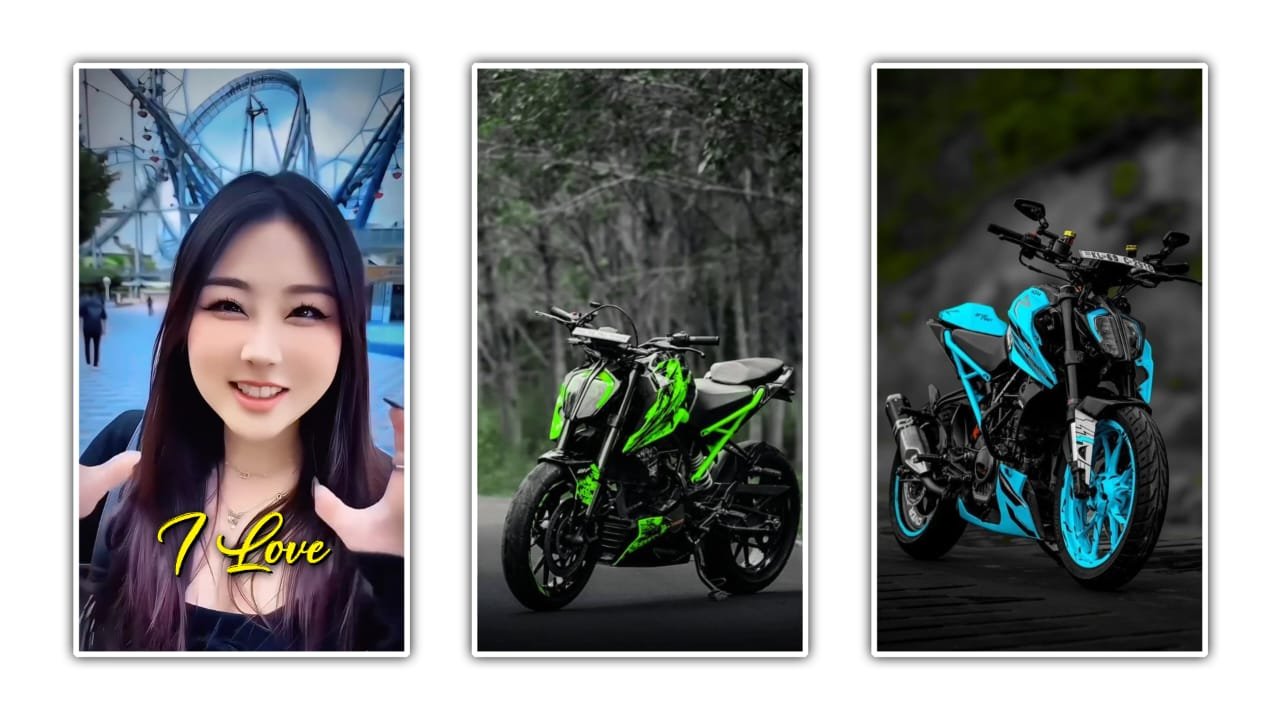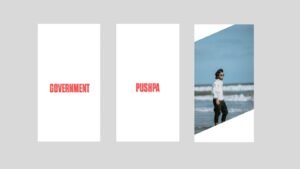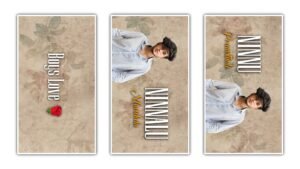Bike video edits are now one of the hottest trends on Instagram, especially among creators who love speed, style, and cinematic shots. These videos grab attention with their energetic music, powerful transitions, and stunning effects that make every ride feel like a movie scene. Using mobile editing apps, even beginners can create Instagram-ready bike edits with professional quality.
The first step in a trending bike edit is choosing a high-energy or bass-heavy song that matches the mood of your footage. Syncing your cuts and effects with the beats of the music gives the video a satisfying rhythm. Slow-motion shots of wheel spins, road dust, or sharp turns also add a dramatic touch that keeps viewers hooked.
Many creators use speed ramping techniques—alternating between slow and fast sequences—to highlight acceleration or stunts. Adding motion blur and zoom effects during transitions amplifies the sense of speed and thrill. These are easy to achieve in apps like Alight Motion, CapCut, or VN.
Color grading is another key element. Applying cinematic tones like teal-orange or gritty desaturated looks gives your video a bold and professional vibe. For night rides, using neon glow effects or light streaks creates a striking modern aesthetic.
Text overlays, like the bike model name or rider’s Instagram handle, can be animated stylishly to make the video more personal. Pair this with particle effects such as flying dust, sparks, or rain for extra visual flair.
By combining these editing techniques with sharp footage and good angles, you can create Instagram bike edits that stand out in the feed and have the potential to go viral.
You can also experiment with adding cinematic black bars (letterbox effect) to give your bike videos a movie-like appearance. This small detail makes the footage look professional and adds depth to each frame. Pair it with smooth pan and tilt animations for a dynamic feel that matches the adrenaline of bike riding.
Many trending edits now include POV (point of view) shots from action cameras or mobile mounts. Editing these clips with shaky-cam stabilization and lens flare overlays creates an immersive experience, making viewers feel like they’re on the ride themselves.
For transitions, use whip pan, glitch, and flash effects between scenes. These fast-paced transitions amplify the energy and keep the audience engaged. You can even add text synced to the beat for a lyrical feel if you’re using a song with impactful lyrics.
Adding sound effects like engine revs, tire screeches, or wind noises can make your video even more powerful. These audio details, layered with background music, enhance the realism and excitement of the ride.
Finally, make sure to export your video in high resolution (1080p or 4K) to preserve the clarity of your bike shots. Posting during peak Instagram hours and using trending hashtags like #BikeEdit, #ReelTrend, or #MotoVibes can help your video reach a wider audience and go viral quickly.
Do you want me to also give a ready-made script idea for such a bike edit (like how the scenes, transitions, effects, and music should flow step by step)? Or should I write it like a full Instagram caption style for your post?