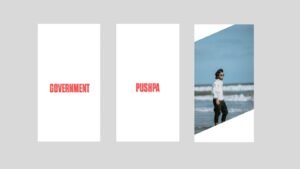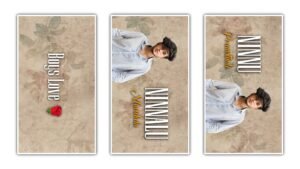Mass birthday video edits have become hugely popular on Instagram, YouTube Shorts, and Reels. These edits stand out with powerful beats, fast transitions, and a cinematic style that feels energetic and grand. Using Alight Motion, you can easily create these trending birthday edits with professional-level effects, even on a mobile device.
The first step is selecting a high-energy birthday song or a trending beat that suits the “mass” vibe. The song’s drops and transitions will guide your edit flow. Sync your cuts and effects perfectly to the beat to keep it engaging. Alight Motion’s timeline makes it easy to match visuals with audio for that satisfying punch.
Next, focus on photos and videos of the birthday person. Apply motion blur, zoom-ins, and shake effects to make the visuals dynamic. Add cinematic overlays like light leaks, dust particles, or glowing flares for a festive yet bold look. You can even use color grading to give the video a golden or vibrant tone, making it feel rich and celebratory.
Transitions are key in mass edits. Whip pans, spins, glitch effects, and lens distortions keep the energy high. Combining multiple transitions between photos creates a seamless flow that feels professional. Don’t forget to use text animations to highlight names or birthday wishes—Alight Motion offers stylish fonts and keyframe-based animations for this.
Finally, end your video with a strong outro, like fireworks effects or animated text saying “Happy Birthday” with glowing particles. Export in high resolution (1080p or 4K) and the right aspect ratio for Instagram or WhatsApp status. With these techniques, you can make a birthday edit that looks like it’s straight out of a viral trend.
You can take these Mass Birthday edits even further by adding beat shake effects during the high points of the music. This makes the visuals feel more powerful and keeps viewers hooked as the energy builds. Pair it with subtle glow animations around the birthday person’s photos to give a celebratory, premium vibe.
Another trending trick in Alight Motion is using particle effects like confetti, sparkles, or fireworks that burst on the beat drops. This gives the edit a festive and massive appearance, perfect for birthday celebrations. You can also layer in VFX like neon outlines or glowing borders around text and photos to make them stand out.
For a more cinematic style, try adding slow-motion sections where the visuals breathe for a moment before jumping back into fast, intense transitions. This creates contrast in the flow and makes the video feel more polished.
Animated text like “HBD King”, “Happy Birthday Bro”, or “Queen’s Birthday Special” is a must in these edits. Use bold fonts, 3D effects, and keyframe animations to make the text dance with the music. Adding emojis or crown icons next to the text enhances the modern Instagram aesthetic.
Finally, use color grading filters like teal-orange, gold tones, or rich contrast for a cinematic finish. Export your edit in 9:16 aspect ratio for Reels and WhatsApp status, ensuring the video looks perfect on mobile screens. This combination of energetic effects, powerful transitions, and stylish text will make your Mass Birthday edit feel like a viral trend.
ChatGPT said:
You can also use multi-layer editing in Alight Motion to make your Mass Birthday video look richer and more professional. For example, keep the birthday person’s photo on the top layer and add animated backgrounds like moving smoke, flashing lights, or golden particles in the layers behind. This creates depth and makes the edit visually stunning.
Adding camera movements such as 3D rotate, zoom in/out, and tilt effects will give a dynamic and cinematic feeling to each scene. These subtle movements keep the viewer’s eyes engaged and make static images feel alive and powerful.
For extra style, include mirror effects or reflection effects on key photos. These effects are very popular in mass edits and give a premium look to birthday videos. You can even use a vignette around the edges of the video to focus attention on the center, where the main subject is highlighted.
Another creative touch is syncing glow or spark animations with lyrics or beats in the birthday song. When text like “Happy Birthday” appears, make it pop with glowing edges or pulsating light that matches the energy of the music.
End the video with a grand outro—like a golden crown animation dropping onto the birthday person’s head, followed by bold text saying “Wishing You The Best Birthday Ever” with fireworks bursting in the background. Export in full HD or 4K to make the colors and effects look crisp and vibrant on Instagram or WhatsApp.
Do you want me to now create a step-by-step Alight Motion guide (with exact effects, keyframes, and settings) for this Mass Birthday edit? Or should I prepare a full blog-style writeup for your page explaining this in detail?