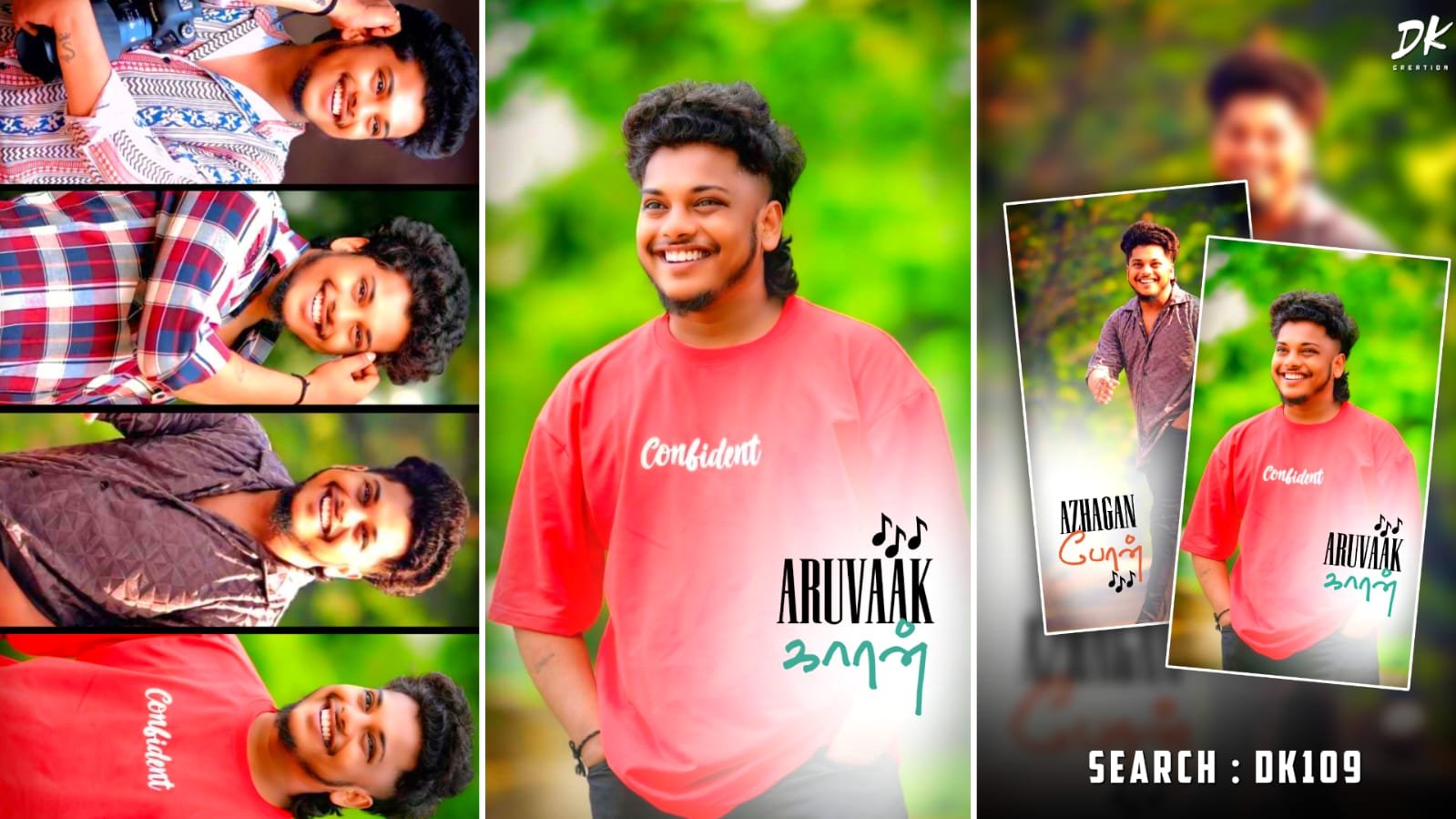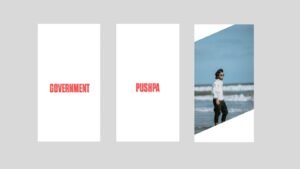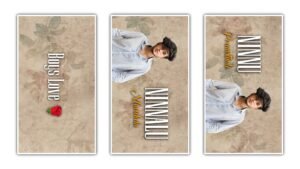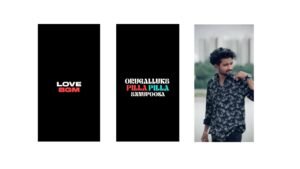Many Tamil melody video editors also use cinematic color grading to make their edits look more professional and emotional. Warm tones like orange, brown, and peach are applied over couple scenes, while cool tones like teal or blue are used for nature-based backgrounds. This coloring helps reflect the emotion of the song visually, which deeply connects with the viewers.
Adding subtle film grain, soft vignette, or gentle focus blur effects makes the video feel more like a romantic movie scene. Editors sometimes add vintage textures or light paper overlays to give an old-school love letter feel, which suits many melody lyrics. When lyrics are emotional, using minimal movements and soft transitions allows the viewer to absorb the mood without distraction.
Some editors create story-based melody edits using small clips in sequence – like a couple meeting, a memory flashback, or a sad goodbye. These storylines, paired with deep Tamil melody songs, emotionally connect with the audience. Slow black-and-white transitions or sepia filters help convey deeper emotion, especially for heartbroken or nostalgic songs.
For romantic melody reels, many creators add mirror reflections or soft light transitions between scenes, especially when changing between two perspectives or showing flashback moments. Simple glowing heart outlines or line-drawing animations over the background make the video more artistic while keeping it calm and soulful.
Typography plays a major role in these edits. Using elegant animations like lyric fade-ups, word-by-word reveals, or smooth scrolling text gives the video a polished look. Some editors even add a slow heartbeat animation on certain emotional words, syncing it with soft drum beats in the melody for extra depth.
Adding gentle reverb or echo to the background music in editing apps helps the song sound even more immersive. A soft vignette around the corners of the video frame keeps focus on the lyrics and subject in the center. Including slow transition wipes or blur crossfades between scenes maintains the gentle flow of the melody throughout.
Overall, Tamil melody song video editing is all about smooth visuals, emotional expression, and peaceful mood creation. By choosing soft elements, meaningful lyrics, and matching them with soothing transitions and effects, anyone can create beautiful and viral melody reels right from their mobile. Consistency, patience, and creative use of light and motion make these edits truly magical.
Tamil melody song video editing is now a trending style for Instagram reels and YouTube shorts. In this editing style, people select soft and emotional Tamil melody songs to create peaceful and heart-touching videos. Editors mostly choose romantic couple clips, slow nature scenes, or cinematic visuals as background to match the soft tune of the melody. On top of these clips, stylish Tamil lyrics are added using soft fonts with smooth glow effects.
Most creators prefer using light color themes like pink, white, sky blue, or golden shades in melody edits. They use soft light leaks, floating particles, and slow zoom effects to give a cinematic touch to the video. Typography animations are kept smooth and slow to match the calm feel of the melody song. Adding heart particles, flowers, or butterfly stickers helps create a beautiful romantic atmosphere in the video.
For Tamil melody edits, using slow-motion footage of rain, sunsets, or beach scenes works well to create a soothing background. Editors apply smooth blur effects and light shadow overlays to keep the focus on the lyrics. Soft piano or flute sounds in the background intro also make the video feel more emotional and peaceful. Slow zoom-in or pan effects are applied carefully to keep the video flowing naturally with the song.
Many creators avoid harsh transitions in melody edits. Instead, they use soft fade-in and fade-out effects for both the lyrics and background visuals. Gentle glowing line animations or sliding lyric effects also enhance the emotional mood of the video. Adding a soft light glow under the text helps make the Tamil lyrics readable without disturbing the background visuals.
Using apps like Alight Motion, CapCut, and VN Editor, these melody song videos are easily created on mobile phones. Adding light rain overlays, bokeh effects, and soft sparkles helps in giving a dreamy look to the entire edit. Matching the lyrics’ appearance perfectly with the melody beats using smooth transitions creates a relaxing and emotional video experience.
In short, Tamil melody song video editing focuses on soft colors, smooth animations, and peaceful background music. By keeping the video flow slow and emotional, anyone can create beautiful, viral melody song edits easily using mobile apps.
In Tamil melody song video editing, many creators now prefer using handwritten or calligraphy-style Tamil fonts. These fonts give a soft and personal touch to the lyrics, matching the emotional tone of the melody. Soft glowing effects behind each lyric line help them stand out gently over the background video. Editors often choose gradient backgrounds like light pink, sky blue, or sunset tones for a smooth visual style.
Slow camera movements, such as gentle zoom-in or pan-left effects, are added over nature clips or couple scenes to create a cinematic mood. Floating heart particles, flower petals, or golden sparkles are used subtly to maintain a peaceful and romantic atmosphere throughout the video. Slow-motion clips of flowers blooming, birds flying, or rain falling enhance the calm feel of Tamil melody edits.
Beat sync is handled carefully in melody edits. Instead of fast transitions, editors match the lyrics and effects slowly with the melody’s soft beats. Fade-in text animations and slow-glow effects are applied smoothly as the lyrics appear on-screen. Light leak overlays and soft blur transitions help in keeping the video flow continuous and relaxing.
Many creators also add short piano or flute instrumentals at the beginning of the video as an intro, before the main melody starts. Adding soft lens flare overlays or golden bokeh lights over the background video gives a dreamy cinematic feel to the melody edit. Typography-only edits using stylish Tamil lyrics on soft gradient backgrounds are also a trending style, especially for emotional melody songs.
Using pastel color tones and light film filters gives the video a smooth, emotional touch. Editors avoid using heavy shake or glitch effects in melody edits, focusing instead on soft zooms, gentle movements, and simple fade transitions. Adding reflection effects below the lyrics, or glowing underlines under each word, gives a modern professional finish to the video.
In short, by using slow animations, soft visuals, and smooth transitions, anyone can easily create Tamil melody song video edits using simple mobile apps like Alight Motion and CapCut. The key is to maintain a calm and emotional mood throughout the reel, combining soft lyrics, light colors, and peaceful background music to make viral melody edits.