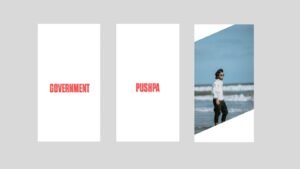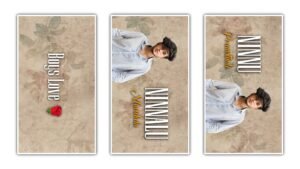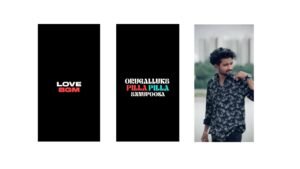Birthday videos are more than just clips — they’re a memory gift. And when edited in Alight Motion, they become even more special. With smooth transitions, glowing effects, and motion graphics, the video looks professional. You can turn simple photos and short videos into cinematic moments. It’s perfect for making someone feel truly celebrated.
Alight Motion makes it easy to add emotional touches. You can insert soft glow effects, animated text, and even heart-beat-style transitions. These small details make a big impact on the viewer. Whether it’s for a friend, family member, or loved one, the final result feels magical. It turns memories into art.
The app also supports beat sync editing, which is great for birthday BGMs. When every photo switches exactly on the music beat, it feels satisfying to watch. You can choose cute or emotional songs depending on the person’s vibe. Music brings the whole edit together. And with just a few clicks, it looks synced like a pro.
One of the best features in Alight Motion is the text animation. You can type the birthday person’s name, add wishes, and animate them beautifully. Whether it’s bouncing text, glowing letters, or 3D spin, it makes the video feel alive. You don’t need any design skills — just creativity. The app takes care of the rest.
For those who love visual pop, birthday particles and overlays are a great touch. You can add confetti, balloons, sparkles, or firework effects. They come as overlays and blend well into your video. It gives that perfect celebration feel, even if it was shot casually. It’s like a virtual party on screen.
Alight Motion also allows keyframe animation, which means you can move objects, zoom, rotate, and scale with control. This helps in making birthday titles zoom in or images spin slowly. It feels custom and thoughtful, not generic. When someone watches such a video, they feel the effort behind it. That emotion matters more than anything.
You can even use birthday presets if you want quick editing. Many creators offer free project files or QR code presets. You just import your photos and music, and the template does the rest. It saves time while still giving a polished look. Perfect for last-minute edits or surprise videos.
Adding voice messages is another sweet idea. You can record your birthday wish, edit it with soft reverb, and mix it into the video. Hearing your voice while watching visuals makes it more personal. It feels like a warm hug in digital form. Alight Motion lets you adjust volume and fades easily.
Once the video is ready, exporting is simple. You can choose different resolutions, from HD to 4K, depending on where you’ll share it. Whether it's for WhatsApp, Instagram, or a YouTube surprise, the video remains clear. It’s all about creating and sharing love in the best way possible. And Alight Motion helps you do just that.
In the end, it’s not about how advanced the tools are — it’s about the heart behind the edit. Birthdays come once a year, but a well-edited video can be watched for years. With Alight Motion, even beginners can make something unforgettable. Because when emotion meets creativity, the result is always beautiful.