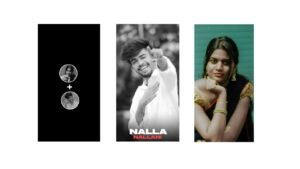The assistive volume button is an innovative feature designed to enhance accessibility and user convenience in modern electronic devices. With the rise of smartphones, tablets, and other digital gadgets becoming essential parts of our daily lives, ensuring that these devices are usable by everyone—regardless of physical ability—has become a critical aspect of technology development. The assistive volume button is particularly useful for individuals who face challenges using the physical volume keys due to conditions such as arthritis, motor disabilities, or temporary injuries. It provides an alternative, screen-based method for controlling volume, making the user experience smoother and more inclusive.
Many users might take for granted the simplicity of adjusting a device’s volume with the press of a button. However, for someone with limited dexterity, muscle weakness, or coordination issues, these small physical buttons can pose significant difficulty. The placement of volume buttons on the side of the device often requires precise pressure and finger strength, which can be difficult to achieve for some individuals. In contrast, the assistive volume button appears as part of the device’s software interface, usually on the screen itself, and can be operated with simple taps or gestures. This makes it far more accessible for a broader range of users.
Mobile operating systems such as Android and iOS have increasingly focused on adding features that support accessibility. The assistive volume button is one such feature that can typically be enabled through the device’s settings under the accessibility options. Once activated, a floating button appears on the screen, which can be moved to different parts of the display based on the user’s preference. This button often integrates with other assistive tools, such as assistive touch menus or voice control, allowing users to interact with their devices in a way that suits their unique needs and physical capabilities.
Another benefit of the assistive volume button is that it extends the longevity of a device. Physical buttons are susceptible to wear and tear over time, especially with frequent use. In some cases, the volume keys may stop functioning properly, or they may become stuck or unresponsive. Instead of needing to replace or repair the device, users can rely on the assistive volume feature to manage audio control without depending on the hardware. This digital alternative can be a lifesaver in situations where device repair is not immediately accessible or affordable.
In addition to supporting users with disabilities, the assistive volume button also serves individuals in unique circumstances. For example, someone using a smartphone mounted on a stand, in a waterproof case, or in a VR headset may find it difficult or impossible to press the physical volume keys. The assistive volume control provides an easy workaround in such scenarios. Similarly, professionals who use their phones during presentations or while filming videos can adjust the volume discreetly and precisely through the on-screen option, avoiding the need to physically handle the device.
What makes the assistive volume button particularly valuable is its ability to be customized. Many devices allow users to adjust the size, transparency, and position of the floating button. In some operating systems, the volume control can be combined with other actions, such as brightness control, screen locking, or media playback, creating a centralized hub for key functions. This not only streamlines the user interface but also reduces the number of physical interactions required to operate the device efficiently.
The growing importance of accessibility in technology reflects a broader social and cultural shift towards inclusivity. As awareness increases around the needs of people with disabilities, there is a stronger push for product designers and software developers to prioritize accessible features from the ground up. The assistive volume button exemplifies this movement—it’s a small change in interface design, but it can make a world of difference to someone who relies on it for daily communication, entertainment, or work-related tasks. It signals a recognition that technology should serve all users, regardless of their physical or cognitive abilities.
Educational environments are another domain where the assistive volume button plays a significant role. In classrooms and online learning platforms, students with disabilities benefit from tools that allow them to independently control their learning environment. If a student is watching a recorded lecture or participating in a live video session, being able to adjust the volume quickly and easily ensures that they can follow along without interruption or embarrassment. This contributes to a more inclusive learning atmosphere where students are empowered to manage their own experience.
Moreover, the assistive volume button is also useful for elderly individuals who may not be comfortable with the traditional volume buttons. Many older users struggle with fine motor skills, and they may also be less familiar with new device layouts. A clear, visible, and easy-to-use on-screen volume control helps them navigate their device without frustration. It reduces the cognitive load associated with remembering where buttons are located or how much pressure needs to be applied. This can be especially important for seniors who use their devices to stay in touch with family, monitor their health, or access emergency services.
In addition to improving functionality, the assistive volume button can enhance safety in certain contexts. For instance, individuals who are driving or operating equipment may need to quickly mute or lower the volume of their device without taking their eyes off the road. A floating, touch-accessible volume control can be positioned for easy access, minimizing distractions. Likewise, in public settings such as libraries, offices, or hospitals, being able to discreetly manage volume helps maintain a respectful environment without drawing attention.
In terms of technological evolution, the assistive volume button represents a step toward more intelligent, context-aware user interfaces. With advances in artificial intelligence and machine learning, future versions of this feature may adapt to user habits, preferences, and environmental conditions. For example, a device might automatically bring up the volume control when media is playing or when headphones are connected. It could also suggest volume levels based on ambient noise or past usage patterns. These enhancements would further reduce the need for manual adjustment, making the user experience even more seamless.
As the demand for accessible technology grows, it is likely that we will see even more sophisticated implementations of features like the assistive volume button. Developers might integrate haptic feedback, voice feedback, or gesture recognition to provide additional layers of interaction. The feature could also be extended across multiple devices within an ecosystem, allowing users to control volume on their television, smart speaker, or computer from their phone, all through a unified assistive interface. This type of interconnected design would be especially beneficial for users who rely on assistive technology in multiple aspects of their life.
In conclusion, the assistive volume button is a small yet powerful tool that enhances digital accessibility for a wide range of users. It supports those with physical disabilities, provides convenience in unique usage situations, and contributes to a more inclusive digital landscape. By offering an easy, customizable, and reliable way to control audio levels, it empowers users to interact with their devices independently and confidently. As technology continues to evolve, features like the assistive volume button remind us of the importance of designing with empathy and foresight. It is through these thoughtful innovations that we make technology truly universal, ensuring that no one is left behind in the digital age.