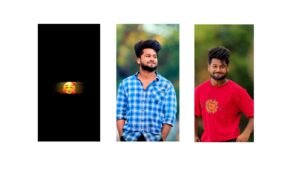Creating a boy’s birthday video in Alight Motion feels special because it brings moments to life with color, music, and emotion. The editing process begins by selecting the right photos or video clips, showing his smile, playfulness, and favorite things. Once the clips are arranged in a timeline, choosing a fun beat or birthday BGM gives the video energy. Alight Motion makes it easy to sync transitions with the beat. This instantly turns simple clips into an eye-catching celebration.
Many editors prefer to start with a bright and colorful intro scene. Using text layers, you can add the boy’s name with animated fonts and glowing effects. You can even include balloons, stars, or cartoon overlays from PNG images. Alight Motion supports keyframe animation, which adds smooth movement to each element. This gives a dynamic birthday vibe right from the start of the video.
One of the most loved editing styles includes photo zoom in/out with soft shakes. These motion effects, when combined with birthday wishes or catchy lyrics, bring a lively rhythm to the whole video. Background light leaks or color splash overlays are commonly used for this theme. These effects make the video look cinematic even if the photos are simple. Adding a touch of glow or blur can give a magical feel to the moments.
Adding a birthday wish text like “Happy Birthday to the Rock Star” or “One Year Older, A Lot More Awesome” gives a personal touch. You can animate this text using “move and transform” tools in Alight Motion. Giving bounce, swing, or fade-in effects to the words makes them stand out. Creative fonts and stroke outlines also add style. These small elements make the message more joyful and lively.
Another useful trick is to match each beat drop with a clip or element change. For example, when the beat hits, add a particle burst or transition to a new picture. Alight Motion allows precision timing, so the entire video stays in rhythm. You can split audio and align clips accordingly. This keeps the viewer engaged and the mood exciting from start to end.
Use lottie animations or GIF-style elements like candles, hearts, or confetti for extra fun. These playful animations loop naturally and don’t slow down the edit. You can place them behind or in front of layers to create depth. When placed correctly, they make the screen feel full and festive. They’re perfect for boys’ birthday themes because they’re colorful and cool.
Many people also use lyrical videos for birthday edits now. Picking a trending birthday song or emotional lyric makes it relatable. Syncing the lyrics with slow photo transitions gives it a soft emotional side. This is great when you want to create a more meaningful edit showing baby photos, family, or friends. Alight Motion has tools to animate text line by line beautifully.
This instantly turns simple clips into an eye-catching birthday memory. Add motion blur or zoom effects to bring focus on the boy’s laughter or cake-cutting moments. Using pop-up text animations like "Happy Birthday" or his name adds a personal touch. Choose bright colors like blue, yellow, or red that reflect joy and childhood energy. Each effect should match the mood of the scene to keep it smooth and fun.
For younger boys, cartoon-style transitions or animated stickers like balloons and confetti work great. You can drag these assets directly into the timeline and time them with specific moments. When the boy blows candles or receives a gift, spark or glow effects will boost the visual appeal. Alight Motion offers many presets that feel festive and magical. The idea is to keep the excitement alive from start to end.
Choosing the right BGM is important because it sets the mood of the birthday reel. Use peppy, energetic music with beats that help sync the photos or slow cinematic music for emotional memories. Some editors also mix voice clips like “Happy Birthday Bro!” or childhood laughter. Adding these layers brings emotional depth to the project. The result is more than just a video—it becomes a feeling.
You can use masking to reveal photos creatively, like showing his childhood photo turning into his current image. These timeline tricks look pro-level but are easy in Alight Motion if you practice them once. Using velocity edits can also make action scenes like cake smashing or dancing look cooler. It adds a reel-worthy feel to the final output. The magic is in how small touches are timed perfectly.
Text plays a big role, especially in birthday videos. Add his name in bold fonts with glow or neon effects. Mention his age, nicknames, or a short birthday wish using animated text templates. Keep text short but stylish, and always sync it with the beat drop or photo change. You can also rotate or bounce the text for added fun. When done right, the video feels customized and heartfelt.
To add extra emotion, start the video with a slow flashback montage. Use black-and-white or faded filters for old memories. As the beat rises, shift to vibrant color and energy to show his present-day celebrations. This contrast makes the story powerful and satisfying to watch. It feels like a journey through time. This type of structure always touches the viewer's heart.
Alight Motion lets you export in high quality, so even after editing heavy transitions and effects, the video stays crisp. Always select 1080p or 4K if your clips support it. This ensures the video looks good even on a big screen or smart TV. It’s important especially if you're planning to display the video during a birthday party. Quality speaks just as much as creativity.
While exporting, choose the right aspect ratio depending on where you'll share it—9:16 for Instagram Reels, 1:1 for WhatsApp, or 16:9 for YouTube. This avoids awkward cropping and keeps the video professional. You can even make multiple versions for different platforms using Alight Motion’s copy project feature. It saves time while reaching more people. Birthday videos deserve to be seen everywhere.
Once completed, you can even add a final frame with a “Thank You for Watching” message or a smiling group photo. This adds a neat ending and makes the video feel complete. If you want to go a step further, apply slow motion to the last smile or hand wave. These edits leave an emotional imprint. Ending with a soft fade-out always feels peaceful and elegant.
Overall, editing a boy's birthday video in Alight Motion is not just about visuals—it’s about emotion, fun, and storytelling. Each effect, song, and transition brings back a smile or a tear. With a little practice, anyone can create a birthday video that looks like it was made by a pro. All it needs is love, creativity, and timing. That’s how memories become magic on screen.