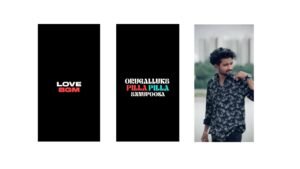Mobile video editing has now become easier and more powerful with advanced apps available for smartphones. Whether you are a beginner or a pro, there are plenty of editing tools that offer professional results. These apps allow you to trim, cut, add transitions, text, music, and effects — all from your mobile. With just a few taps, you can create high-quality videos ready for social media. Mobile editing saves time and gives flexibility anywhere, anytime.
One of the most popular and user-friendly apps is CapCut. It’s completely free and loaded with powerful features like auto-captions, slow-motion effects, filters, and sound syncing. It also offers trending templates that make editing super fast for Reels and Shorts. Even without editing knowledge, you can create eye-catching videos within minutes. That’s why it has become a favorite for content creators.
VN Video Editor is another app that offers clean design and advanced features for serious editors. It supports multiple video layers, audio editing, keyframe animations, and transitions. You can even export in high resolution without watermarks. It’s perfect for vloggers and YouTubers who want detailed editing control from their mobile. The best part is that it’s free and has no ads.
Kinemaster is widely used for more professional projects because of its powerful tools. It supports chroma key (green screen), blending modes, voiceovers, and frame-by-frame control. Its precision editing features are very useful for complex timelines. Though the free version has a watermark, the premium version offers full power. It’s great for those who want PC-style editing on a mobile.
InShot is best for quick edits for Instagram, WhatsApp, or short videos. It comes with simple tools like crop, speed, background music, and emoji stickers. You can add stylish fonts and filters to make videos look modern and fun. It’s especially good for beginners who want simple and fast results. InShot is perfect for daily social media content.
Alight Motion is a favorite among animation and motion graphics lovers. It allows you to create custom animations, visual effects, and transitions with great control. Many editors use it for lyrical video edits, intro-making, and BGM sync edits. You can also use vector layers and keyframes for complex movement. It’s one of the most creative editing apps on mobile.
For cinematic and vlog-style videos, FilmoraGo offers filters, LUTs, and stylish transitions. It has a clean interface with drag-and-drop editing. You can also add royalty-free music, slow motion, and overlays. It supports 4K export and direct sharing to YouTube or Instagram. It’s a solid choice for travel or storytelling videos.
If you’re looking for AI-based editing, Beat.ly and Tempo are perfect. These apps automatically match video cuts to the beats of music. They come with trending templates for status videos, wedding edits, and BGM effects. You just add your clips and the app does the rest. These are great time-savers for viral content creation.
Most of these apps also allow exporting in 1080p or 4K and come with music libraries. They support different aspect ratios for YouTube, Instagram, and TikTok. Many also support reverse playback, voice changers, and glitch effects. You don’t need a PC anymore to create high-quality edits. Just a phone and a good idea is enough.
In conclusion, mobile video editing apps are now advanced enough to produce pro-level content. Whether you’re editing a birthday video, a reel, or a short film, these apps have everything you need. Choose based on your editing level and style. With creativity and the right app, anyone can become a viral video editor using only a smartphone.