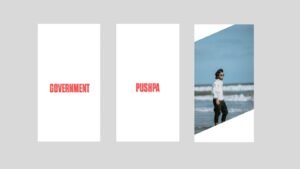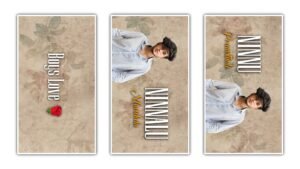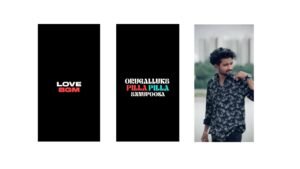Nowadays, many people prefer using mobile apps to check and pay traffic challans easily from their smartphones. One of the best traffic challan apps is Parivahan eChallan. This app is developed by the Government of India and allows you to check pending challans using your vehicle number or driving license number. It also offers safe online payment options to clear fines instantly without visiting any traffic office.
Another useful app is mParivahan. This app not only helps you check traffic challans but also lets you save your vehicle documents like RC and license in digital format. It shows real-time challan status, payment history, and provides notifications whenever a new challan is issued. Many people use this app because it is simple and official.
Many state governments also provide separate traffic police apps like TS eChallan for Telangana and AP eChallan for Andhra Pradesh. These apps are specially made for state-level challans and show local traffic fines directly. They offer easy-to-use interfaces and support multiple online payment options like UPI, debit cards, and net banking.
Paytm and PhonePe apps also offer the facility to check and pay traffic challans easily. In these apps, you just need to select the Challan section and enter your vehicle number. The app automatically fetches your pending challans and lets you pay securely within seconds. These wallet apps are useful for people who already use them for other bill payments.
Using any good traffic challan app saves your time and effort. You can avoid standing in long queues at traffic offices. It also helps you track your fines regularly and avoid late fees. By using official government apps or trusted wallet apps, you can manage all your traffic challans safely and easily from your mobile phone.
One more useful traffic challan app is Park+. This app not only shows pending challans but also provides alerts when a new challan is issued for your vehicle. It supports quick payments through UPI and allows you to save multiple vehicle numbers in one account. Many people use Park+ for checking challans of cars and bikes together in a single app, making it convenient for families or businesses with multiple vehicles.
Another recommended option is the RTO Vehicle Information App. Apart from vehicle details and owner information, this app helps users check pending traffic challans by entering just the vehicle registration number. Its simple interface and fast search results help users find their challans quickly without confusion. This app also offers details about fuel prices, vehicle insurance expiry, and license verification.
In some states, like Maharashtra and Delhi, specific traffic police apps like Maha Traffic App or Delhi Traffic Police App are available. These apps provide live traffic updates, challan checking, and fine payment services. People in these cities can easily manage their fines directly from these apps, along with checking traffic conditions and accident alerts.
Apps like GPay (Google Pay) have also introduced traffic challan payment features in selected states. You can search for ‘challan’ inside GPay and pay directly using your bank account. This method is useful for people who prefer paying using UPI without using extra apps. Similarly, Bharat BillPay-supported apps offer traffic challan payment services in many regions.
Most traffic challan apps offer transaction history and receipt downloads after successful payments. Users can easily keep digital records for future proof. These receipts are accepted by traffic police as valid proof during inspections. Notifications about newly generated challans also help users avoid missing any fines.
In the end, using a good traffic challan app is a smart way to avoid unnecessary penalties, save time, and manage your vehicle fines safely from your mobile. Whether you choose Parivahan, mParivahan, Paytm, PhonePe, Park+, or your state’s traffic app, all provide safe and simple solutions for handling challans directly from your smartphone.