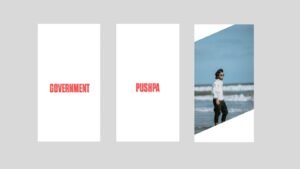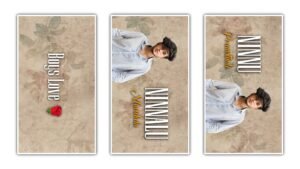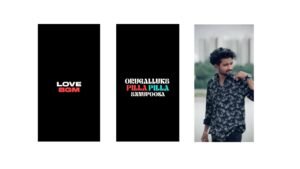Many people nowadays use caller ID apps to know who is calling before answering the phone. One of the best useful caller ID apps is Truecaller. This app helps you easily identify unknown numbers, spam calls, and marketing calls. When someone calls you, Truecaller shows their name, location, and whether they are marked as spam by other users. This helps you avoid unwanted calls and block disturbing numbers directly from the app.
Another good option is Eyecon Caller ID. This app not only shows the caller’s name but also displays their photo, if available. It connects your contacts with social media profiles to show real pictures, making it easier to recognize who is calling. The app also allows easy contact syncing and provides a simple, stylish interface for daily use.
CallApp is also a popular caller ID app used by many people. This app helps in blocking telemarketing calls and lets you record important calls for future use. CallApp also provides advanced contact management features where you can organize your contacts with custom names and images. Its caller identification feature is very fast and accurate, helping you stay safe from fraud calls.
Showcaller is another lightweight and useful app for caller identification. This app works even with slow internet connections and shows caller details within seconds. Showcaller automatically blocks scam calls and robocalls using its global spam database. Its simple and clean interface makes it easy to use for beginners as well.
Hiya is also a trusted caller ID app that focuses on security. It shows details of unknown callers, blocks spam calls, and protects you from fraudsters. Hiya also updates its database regularly to identify new scam numbers quickly. Many users prefer Hiya for its minimal ads and easy-to-use design.
Using a caller ID app saves your time by reducing unwanted calls and helps protect your privacy from unknown callers. Most apps also allow custom blocking, where you can manually add numbers to block lists. By installing any good caller ID app, your phone experience becomes safe, secure, and stress-free.
Another useful caller ID app is Whoscall, which allows users to identify unknown callers even when offline. This app has a powerful database of spam and scam numbers, helping you avoid unwanted calls anytime. Whoscall also provides SMS identification, so you can check unknown message senders and block spam SMS easily. Many users prefer this app because of its simple interface and quick caller information display.
Caller ID & Number Locator is another helpful app for people who want to know the exact location of the caller. This app shows the city or state name of the caller in real-time while the phone rings. It also provides offline features where you can check caller location even without an active internet connection. The app also allows users to search any phone number to find basic caller information manually.
CIA – Caller ID & Call Blocker app also works well for identifying calls and blocking spam. The app displays caller names instantly and helps you decide whether to answer or reject the call. CIA also allows automatic spam blocking and updates its spam list daily, helping you stay protected from telemarketing calls and fraudsters.
Another useful app is Mr. Number, which focuses on automatically blocking scam calls without disturbing the user. This app offers simple settings to block calls from unknown numbers, international calls, or private numbers. It silently blocks robocalls and telemarketers, allowing you to focus on important calls only. Mr. Number is useful for people who want a simple and quiet caller ID experience.
Some people also prefer Phone by Google, which is the default calling app in many Android smartphones. This app now offers built-in caller ID and spam protection features. It shows the caller’s name and location along with spam warnings directly on your calling screen. Since it is directly from Google, many users trust this app for its safety and minimal design.
Using a good caller ID app not only helps in identifying unknown callers but also protects you from online fraud and unnecessary call disturbances. Many apps provide extra features like SMS blocking, call recording, and custom spam filters. Choosing the right caller ID app based on your needs can help you manage your phone calls better and avoid unwanted calls easily.
ChatGPT said:
Some caller ID apps also offer special features like call recording and smart contact management. For example, apps like CallApp and Truecaller allow users to record important conversations directly from the app. This helps people save useful information from business calls or personal discussions safely in their phone. These recordings can be accessed anytime from the app itself without using third-party tools.
Many caller ID apps also help in automatically updating your contact list. If any of your saved contacts change their number or name, apps like Eyecon and Truecaller automatically update the information based on their large public database. This keeps your contact list clean, organized, and up to date without manual effort. These small features save time and improve your daily calling experience.
Privacy is an important feature offered by some caller ID apps. For example, Hiya and Whoscall offer complete privacy control where users can choose not to share their personal information in public databases. These apps help block hidden or private numbers too, providing more control over who can contact you. For people who care about their privacy, these caller ID apps are safer and more trustworthy.
Another useful function found in some apps is caller identification during SMS. Apps like Truecaller and Whoscall show caller information even when someone sends you a message from an unknown number. This helps in identifying spam SMS and blocking them before they become annoying. Many users find this SMS protection feature very helpful for keeping their inbox clean.
Some caller ID apps also provide a detailed call history analysis. They show you a summary of your daily or weekly call patterns and blocked spam calls. This helps you understand who calls you the most and how many spam calls you receive regularly. Based on this data, you can set better call blocking rules within the app.
All these caller ID apps are available for free download from Google Play Store and Apple App Store. Most of them offer extra premium features for users who want advanced tools like automatic call recording or ad-free experience. But for basic caller identification and spam blocking, the free versions of these apps are usually enough for most users.
In today’s world, using a caller ID app is highly useful as it protects you from unknown numbers, scam calls, and unnecessary telemarketers. Whether you choose Truecaller, Eyecon, Whoscall, or any other app, having one caller ID app installed will make your daily calling experience more secure, easy, and stress-free.