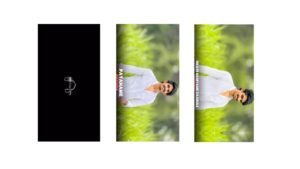Some apps keep running in the background even after you close them. They use up RAM and drain battery silently. That’s why many users prefer apps that shut down easily. If an app closes fully when you swipe it off, it’s better for performance. Such apps don’t slow down your phone over time.
Lightweight apps are generally easier to kill. They don’t have complex background sync or auto-restart functions. Messaging clones or lite versions fall in this category. They use less memory and stop once closed. These apps are ideal for older phones.
Battery saver apps help manage background processes. They detect apps running unnecessarily and stop them. One-tap optimization tools are built into many phones now. Apps that obey system restrictions are safer and more battery-friendly. They don’t fight the OS to stay open.
Most social media apps like Instagram, Snapchat, and Facebook try to restart in background. But their lite versions like Facebook Lite or Instagram Lite close easily. They avoid push sync or auto-play. These versions are better for those who want clean RAM. Plus, they use fewer ads.
Music players, if not set to loop, stop quickly. Simple audio apps without cloud sync or ads are easy to kill. They only run when you play something. As soon as you pause and exit, they shut down. They don’t demand background priority access.
Games are usually resource-heavy, but some end when you leave. Offline games without live connection are better. They don’t run ads or update in background. Once you exit, the session is gone. This is good for performance and storage.
Browsers like Brave or DuckDuckGo don’t auto-refresh in background. Unlike Chrome or Edge, they are easier to close. They respect privacy settings and battery. Some even auto-clear tabs when you exit. That saves both power and memory space.
Note-taking apps like ColorNote or SimpleNotes are minimal. They don’t sync continuously or show notifications. Once you finish writing and close, they’re done. No silent operations or GPS use. Perfect for privacy and efficiency.
Wallpaper and icon pack apps don’t need background access. Once you apply the theme, you can force-stop them. They won’t restart unless manually opened. So they’re easy to kill and won’t affect daily speed. Static wallpapers are even better than live ones.
Phone cleaner, offline dictionary, or scanner apps don’t need background use. They are designed for one-time action. After the task is done, they stop automatically. These utility apps don’t bother your phone silently. They are perfect for background management.
\Some photo editors like Snapseed or Lightroom Lite don’t auto-sync. Once editing is done, they stop all activity. These apps don’t try to upload in background. They respect battery limits set by the system. That makes them efficient and non-intrusive.
Offline PDF readers like Xodo or Moon+ Reader are good examples. They don’t connect to cloud storage unless you allow. Once closed, they release all resources. No syncing, no notifications. Ideal for low-spec or older phones.
Most offline tools like unit converters, calculators, and clocks are safe. They only work when opened. Once you close them, they disappear from memory. They don’t require background internet access. These are essential but light apps.
Some older versions of apps are more battery-friendly. Updates often add background services. Using minimal versions or stripped-down APKs helps reduce background use. These apps are simple and easier to control. Less is more for performance.
Keyboard apps like Gboard run constantly, but don’t consume much. Still, alternatives like Simple Keyboard use no background services. They are lightweight and safe. Such apps help in extending battery life. They’re perfect for performance seekers.
App hibernation tools like Greenify help manage stubborn apps. They can put power-hungry apps to sleep. This stops background activity completely. Apps remain installed but inactive. It’s a great way to kill without uninstalling.
Apps without push notifications are easier to kill. If an app doesn’t send alerts or updates, it won’t try to stay alive. Media players, games, and offline tools without internet use follow this rule. They don’t demand background priority. Easy exit means better speed.
Some launchers and widgets run in background, but minimal ones don’t. Avoid heavy launchers with weather and news updates. Use lean options like Nova Lite or Smart Launcher. They take less RAM and battery. Plus, they’re easy to stop if needed.
Task managers in newer Android versions show background apps. You can force-stop directly from settings. Apps that don’t restart instantly are cleaner. Users can recognize which ones behave well. That helps in better phone control.
Background-friendly apps respect system permissions. If you deny autostart, they don’t override it. Look for apps that support battery saver modes. Those apps won’t restart without permission. Ideal for users who want full control over their device.