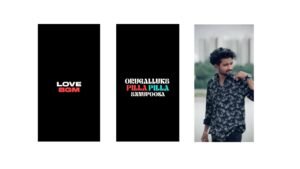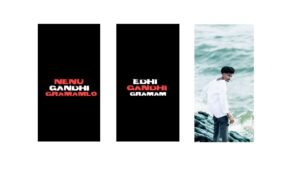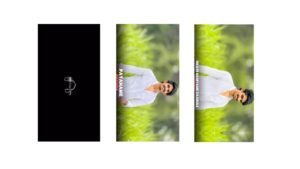Many users feel frustrated when ads interrupt their video-watching experience. Especially in free apps, pop-up ads and banner ads break the flow. But now, certain apps help block these ads effectively. They filter ad servers or block video interruptions directly. These apps are becoming popular among mobile users.
One such method is using a private DNS feature in mobile settings. By changing DNS to an ad-blocking server like “dns.adguard.com”, ads get stopped system-wide. This works across all apps including video players. It doesn’t require rooting the device. It’s a clean and easy way to enjoy ad-free watching.
Apps like AdGuard, Blokada, and DNS66 are also popular for blocking ads. These work in the background to block in-app ads while watching videos. Some of them come with whitelist options to allow selected apps. These tools are free and safe when downloaded from trusted sources. Users experience faster app performance too.
Some video players now come with built-in ad-block features. Apps like MX Player Pro or VLC avoid showing ads if purchased or set up properly. These versions offer smoother playback without annoying pop-ups. For long movies or series watching, this makes a huge difference. Many users find it worth upgrading.
In YouTube, using YouTube Vanced or YouTube Premium Mod (non-official versions) used to be popular. But now they are discontinued or limited. The safest official way is subscribing to YouTube Premium. It removes all ads and supports background play. For ad-free YouTube, this is the most reliable choice.
On browsers, installing ad-blocker extensions like uBlock Origin stops video ads instantly. These work on sites like Hotstar, JioCinema, or YouTube Web. On mobile browsers like Kiwi or Firefox, you can install them easily. This is a great trick for watching web-based videos without ads. It keeps the screen clean and distraction-free.
For kids and elderly, ad-free video apps reduce confusion and risk of clicking unsafe links. That's why many families now use filtered or ad-free video players. It ensures a safe, clean experience without interruptions. Educational or devotional video apps benefit the most. No unnecessary product ads show up.
Some apps even give an option to disable ads temporarily by watching one rewarded video. This small trade-off gives 30-60 minutes of ad-free access. It’s a clever trick used by many smart users. It’s not a full block, but helps during urgent needs. You can skip multiple ads by using this method.
Blocking ads also saves data and battery usage during long video sessions. Ads auto-play in the background and drain resources. With ads removed, video apps load faster and consume less power. This boosts phone performance and gives smoother viewing. Especially useful on older or budget phones.