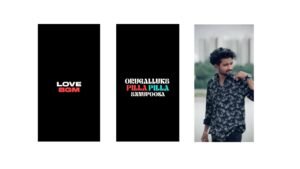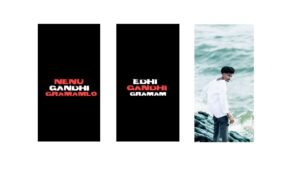Instagram Reels are all about creativity and timing. Right now, trending edits are fast-paced, stylish, and visually unique. Alight Motion is one of the top apps creators are using to follow these new trends. It allows you to edit like a pro on your mobile with just a few taps. From transitions to motion blur, everything looks smooth and powerful.
The latest trend in Reels editing is velocity sync. It means matching beat drops of the song with zooms, shakes, or camera movement. In Alight Motion, you can manually split clips, change speed points, and sync the effects with the audio. This gives your video a high-energy, cinematic look that easily catches attention on Instagram.
Another popular style is the “Before/After Glow Effect.” People show a dull clip first and then apply glow, color grading, and motion blur after a transition. In Alight Motion, this is done using blending modes and keyframes. You can slowly add glow and brightness with smooth zooms — making the ‘after’ feel magical and satisfying.
Text overlays are also making a comeback in Reels. Many editors are using aesthetic fonts, slow fade-ins, and handwritten-style captions. Alight Motion supports font imports and layer-based editing. So you can write emotional or bold text with animations like bounce, slide, or wave that match your video’s mood.
3D perspective transitions are another trend. This means the video rotates or flips like a cube while changing scenes. In Alight Motion, this can be created using the “3D Rotate” and “Move & Transform” tools. It adds a professional feel without needing a PC or After Effects. Viewers feel like the whole screen is alive.
Flash and shake transitions are still popular in 2025. Editors use them to create impactful scene changes or to emphasize a beat. In Alight Motion, adding white shape layers and using motion blur or directional blur creates this flash style. Combined with a little shake and audio sync, it makes your Reel stand out.
Color grading is also key in trending edits. A cold tone before the drop and a warm or neon tone after gives emotion to the video. Alight Motion allows you to adjust hue, contrast, exposure, and even add LUTs. With little adjustments, your clips can go from dull to highly aesthetic — even if recorded on a normal phone.
Photo-to-video trend is also hot now. You take one or two photos and animate them with zooms, 3D swing, particles, and slow music. Alight Motion makes this easy with image layers and keyframe animations. Many people are using this style for memories, glow-ups, or storytelling in just 15 seconds.
One important thing in 2025 is vertical and HD output. Reels need 1080x1920 resolution to look good. Alight Motion lets you export in full HD without watermark if you’re on premium. Even in the free version, you can export with slight adjustments and later remove the watermark using simple crop tricks.
Finally, what makes a Reel go viral isn’t just editing — it’s the timing, trend sound, and creativity. Alight Motion gives you the tools, but you must add your own style. Try remixing old trends with new visuals or surprising your viewers with something unexpected. With practice and smart use of effects, your Reels can easily catch fire.
Many creators are now mixing slow motion with fast cuts. For example, you show a slow walk with emotional music, then suddenly switch to fast cuts with effects after the beat drop. Alight Motion handles speed control well through keyframe timing. You can create emotional impact in just a few seconds using this technique.
Another trending idea is using pre-made presets. Many editors now create templates with effects already set — you just replace your clip. Alight Motion supports project sharing and QR codes for templates. This saves time and helps new editors follow trends even if they don’t fully understand manual editing yet.
Glow lines and particle effects are also rising in popularity. You can trace your body or background using neon lines that move with your video. Alight Motion allows these using shape layers, glow, and motion path tools. Adding particles like sparkles, dust, or light leaks makes your edit more dreamy and cinematic.
Some Reels go viral just because of creative masking. Masking is when you cut out one part of the video and make it blend with another. In Alight Motion, you can mask a person and animate the background separately. This gives a professional split-scene effect, often seen in fashion and transformation edits.
Creators also use reverse clips in trending styles. Taking a simple action — like a hair flip, walk, or turn — and playing it in reverse with echo effects adds a fresh twist. Alight Motion supports reverse video and echo transitions. Combined with slow zoom-in or zoom-out, this becomes a satisfying, looping effect.
Beat marking is another pro trick in viral editing. You listen to the audio and mark the beats first, then split and arrange your clips. Alight Motion allows manual audio beat marking and syncing effects frame by frame. This is what gives Reels that perfect on-beat feel that viewers love watching over and over.
To keep Reels engaging, many editors use multiple aspect ratio tricks. One part of the screen zooms in, another part stays static, or the border moves dynamically. In Alight Motion, you can add black bars, image-in-image layers, and zoom on specific elements to make it more modern and unique.
Using camera shake subtly is also a 2025 trend. Not big, disturbing shakes — but gentle handheld-style camera movement. Alight Motion can simulate this by animating slight position shifts using keyframes. It makes your videos look less static and more alive — like professionally shot mobile footage.
Sound design also matters in today’s Reels. Adding whoosh, click, pop, or riser sound effects between transitions increases energy. You can import SFX files into Alight Motion and place them with perfect timing. This makes the visuals and audio blend like a short music video or trailer.
At the end of the day, what makes Alight Motion powerful is its combination of freedom and control. Whether you're a beginner following presets or an advanced user crafting keyframe magic, it supports every style. Stay updated with trends, but add your own creativity — that’s the secret to viral Reels in 2025.