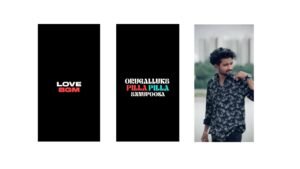Removing sound from a video is now a simple task with the help of modern mobile apps designed for quick and easy video editing. These apps allow users to mute background noise, remove original audio, or even replace it with custom music or voiceovers. For those who create reels, status videos, or vlogs, having an app to remove unwanted audio can greatly improve content quality and professionalism.
One of the most useful apps for this purpose is CapCut. It offers a clean interface where you can import your video and with just a few taps, mute the original sound. It also allows you to add soft background music, BGM, or voiceovers after removing the default audio. This makes it ideal for creating aesthetic, lyric-based, or silent mood videos.
InShot is another great mobile app that allows users to remove audio directly from videos and export them without any noise. With its built-in tools, users can trim, mute, and edit multiple clips, making it perfect for vloggers or content creators who want a clean sound-free video before adding music.
VN Video Editor also gives excellent control over audio. Users can unlink the audio track from the video and delete it easily. This is useful when you need only visuals, such as for typography edits, cinematic shots, or when you plan to add trending BGM or voiceovers later.
Another lightweight option is YouCut, which works smoothly even on budget Android phones. It allows quick audio removal and supports high-quality export. This app is especially useful for beginners who just want to mute a video quickly and share it.
Whether you're editing for Instagram, YouTube Shorts, or personal projects, these apps offer easy tools to mute video audio while maintaining video quality. With a clean background, your visuals stand out better, and you have full control over what sound to add later. This makes muted videos look more professional and purposeful.
Some creators also use audio removal apps to prepare videos for adding lyrical overlays or voice narrations. Once the original sound is removed, it becomes easier to sync custom background music or record personal messages without noise interference. This is especially helpful when creating romantic reels, motivational clips, or informative videos where clarity and timing matter.
Another benefit of using these sound-removal apps is in WhatsApp status editing. If a video is downloaded with unwanted music or noise, apps like CapCut, VN, or InShot can remove the audio in seconds, allowing users to add a trending BGM or silence the clip for emotional impact.
For creators working with Alight Motion, sound is often not necessary inside the editing timeline itself. So users remove the sound beforehand using a muting app, export the video as silent, and then edit with text animations and effects more freely. This improves overall video smoothness and focus on the visuals.
In some professional or educational reels, removing sound makes the video more adaptable for voiceovers in different languages. For example, a muted travel video can be used to create reels in English, Telugu, Tamil, or Hindi by simply recording voice in that language over the clean visuals.
Moreover, muted videos often load faster and compress better without audio, especially when uploading to platforms with strict size limits. This helps with faster sharing and smoother playback across mobile devices.
Apps like Kinemaster and PowerDirector also offer full control over audio layers. Users can either mute specific parts of a video or completely remove all audio tracks. These apps are great for intermediate editors looking for more precision.
Finally, for those who want an online tool, websites like Clideo, Kapwing, or VEED.IO allow you to upload a video, remove the sound, and download it within minutes – no installation needed. These are useful for quick edits when you don't want to use a mobile app.
By using these simple but powerful tools, anyone can now remove unwanted sounds from videos and create cleaner, more engaging content perfect for reels, stories, shorts, or professional clips.