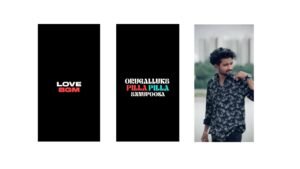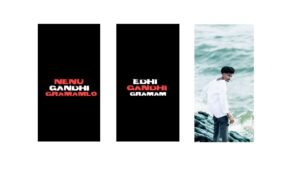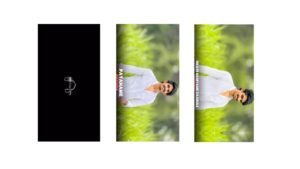Introduction
WhatsApp, one of the world’s most popular messaging apps, has revolutionized the way we communicate. A key feature of this app is the ability to share status updates with friends and contacts. In recent years, the use of video statuses has grown dramatically. This shift towards dynamic content has led to the rise of various video editing apps designed to help users create high-quality, engaging video statuses. This article will explore the process of creating a WhatsApp status video, the trending apps for video editing, and tips to make your WhatsApp statuses stand out.
The Rise of Video Statuses on WhatsApp
WhatsApp statuses allow users to share photos, videos, and GIFs that disappear after 24 hours. This temporary nature of the content has contributed to a surge in creativity. Initially, users shared simple text-based or photo-based statuses. However, with the advent of multimedia smartphones and faster internet speeds, video statuses have gained popularity.
Today, WhatsApp users share everything from short video clips, memes, motivational quotes, music videos, to beautifully crafted visual montages. The trend has become an effective way to engage audiences and showcase creativity. The next logical step is enhancing these videos through the use of video editing apps to make them more professional, entertaining, and eye-catching.
Why Use Video Editing Apps for WhatsApp Statuses?
The basic functionality of WhatsApp does allow for uploading videos directly, but without video editing, these videos may seem dull or unappealing. This is where video editing apps come into play. These apps offer users the ability to:
- Add Music – Enhancing video content with popular songs or instrumental music.
- Apply Filters and Effects – Make videos visually attractive and polished.
- Create Animations and Transitions – Adding seamless transitions or cool effects between video clips.
- Add Text and Stickers – Customize video with captions, stickers, and emojis to convey a message or add humor.
- Trim and Cut Video – Remove unwanted parts of the video and fit it into the ideal length for a WhatsApp status.
- Incorporate Templates – Use pre-designed templates to save time and make the video creation process quicker.
Process of Creating a WhatsApp Status Video Using Editing Apps
Now that you understand why video editing is important, let’s look at the step-by-step process for creating a trending WhatsApp status video.
Step 1: Choose the Right Video Editing App
The first step in the video-making process is selecting the appropriate video editing app. There are numerous apps available, each with its own set of features. Some of the best video editing apps for WhatsApp statuses are:
- InShot: A popular app for beginners that allows users to trim, speed up, slow down, and add music to videos. It has a variety of filters and effects.
- Kinemaster: Known for its professional-grade features, this app is great for creating more complex edits, including multiple layers of video and audio.
- VivaVideo: This app is known for its rich features, including a range of video effects, filters, and a user-friendly interface.
- Adobe Premiere Rush: A professional video editing app that provides powerful tools and features for those who want to make more polished videos.
- FilmoraGo: A simple but effective app that lets users add music, effects, and transitions, making it ideal for WhatsApp status videos.
Once you’ve chosen the app, download it from the App Store or Google Play Store and install it on your device.
Step 2: Select the Right Video Clips
For your WhatsApp status video, you want to choose video clips that are short (usually around 15–30 seconds), engaging, and in line with the message you want to convey. These could be clips from a memorable moment, a movie, a funny video, or even a video you shoot on your phone.
- Tip: Choose content that is clear and well-lit. If the video quality is poor, no amount of editing will make it shine.
Step 3: Editing the Video
Once you have your video clips, the next step is to start editing them. Each app mentioned earlier has a simple drag-and-drop interface for inserting clips into a timeline. Here’s how to approach this step:
- Trim: Cut out any unwanted portions of the video. If it’s too long, trim it down to fit the 30-second limit for WhatsApp statuses.
- Add Music: Pick a song or audio clip that fits the mood of the video. You can either use royalty-free music or the app's built-in music library. Sync the music with the video.
- Apply Filters and Effects: Enhance your video by applying filters or effects. Many apps offer a wide variety of filters that give the video a more artistic or thematic feel. You can also add effects like slow motion, speed-ups, or transitions to make it look more professional.
- Add Text or Captions: Adding text to your video is a great way to convey a message. You can add inspirational quotes, funny captions, or information to the video.
- Include Stickers and Emojis: Stickers and emojis add a fun element to your video. Depending on the app, you can select from a library of stickers or even create custom ones.
Step 4: Fine-tune the Video
Once the initial edits are complete, fine-tune your video. This could involve adjusting the timing of transitions, improving audio quality, or even re-trimming sections. Pay attention to the video’s pacing to ensure it’s engaging but not overwhelming.
Step 5: Export and Save the Video
Once your video is edited to your liking, export it in a format that’s compatible with WhatsApp (usually MP4 format). Make sure the video resolution is good, typically 720p or 1080p for clear quality. After the export, you can preview the video to ensure everything looks as expected.
Step 6: Upload Your Video to WhatsApp
Now that your video is ready, it’s time to share it on WhatsApp. Go to your WhatsApp app, click on the “Status” tab, and upload the video. You can also add privacy settings to choose who can view your status. Once uploaded, the video will disappear after 24 hours.
Tips for Creating Trendy WhatsApp Status Videos
- Keep It Short and Sweet: Most people watch WhatsApp statuses quickly, so aim for brevity. A 15–30 second clip is ideal.
- Use Trending Music: Using popular or trending music tracks in your video can help it gain more visibility and engagement.
- Use High-Quality Videos: Uploading a high-resolution video makes it look professional and appealing to your viewers.
- Be Creative: Experiment with filters, transitions, and effects to make your status stand out.
- Stay Relevant: Share videos related to current events, memes, or popular trends to attract more attention.
- Add a Call to Action: You can add a subtle message or call to action like “Like if you agree” to encourage interaction.
Conclusion
Creating trendy WhatsApp status videos is an excellent way to engage with friends and followers while expressing your creativity. With the right video editing apps, you can enhance your content, add music, and apply fun effects to create a professional and entertaining experience. By following the steps outlined in this guide and utilizing the best video editing tools, you’ll be able to make WhatsApp statuses that are sure to catch the eye of your audience.
Remember, creativity knows no bounds, and with these apps, the possibilities for making unique, trending WhatsApp status videos are endless. Happy editing!