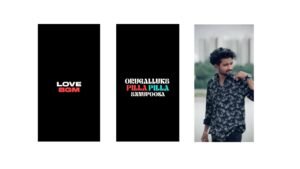Introduction
In the rapidly evolving world of technology, two significant topics often stir conversation: WhatsApp’s new features and the use of call recording apps. These two elements are part of the everyday digital communication landscape, impacting how people interact and manage their conversations.
WhatsApp, a messaging giant, continually enhances its platform with new features designed to make communication more seamless and user-friendly. On the other hand, call recording apps have gained significant attention for their utility in recording phone conversations, whether for personal, business, or legal purposes. Both these subjects touch on aspects of convenience, privacy, and efficiency in today’s digital world.
This article will provide a comprehensive look into WhatsApp’s new features, especially the security and functionality aspects that users enjoy, and call recording apps, their advantages, legal implications, and best practices for use, with a focus on ensuring compliance with ethical and legal standards.
Part 1: WhatsApp’s New Features
WhatsApp is one of the most popular communication platforms globally. With over two billion active users, WhatsApp has continuously evolved, offering new features that improve user experience. Let’s take a look at some of the latest additions:
1.1 Multi-Device Support
One of the most significant updates to WhatsApp was the introduction of multi-device support, which allows users to access their WhatsApp accounts on multiple devices simultaneously, without needing the phone to be connected to the internet. Previously, WhatsApp required users to have their primary device online for the app to work across other devices.
Benefits:
- Convenience: Users can now access WhatsApp on a laptop, tablet, or secondary phone, making communication easier across multiple devices.
- Seamless Experience: This feature ensures that messages and media are synced across all devices, providing a consistent experience.
1.2 WhatsApp Communities
WhatsApp Communities is another exciting feature that allows users to organize and manage groups more effectively. Communities provide a structured way to bring together multiple groups under a single umbrella.
Features:
- Centralized Group Management: Admins can now send updates to all groups within a community.
- Improved Coordination: It is especially useful for larger organizations, schools, or communities where multiple groups need to stay connected but require separate discussions.
1.3 Call Links
WhatsApp introduced Call Links, allowing users to create a link for voice or video calls. By sharing this link, users can invite anyone to join the call, eliminating the need to add contacts or have phone numbers saved.
Benefits:
- Effortless Access: Users can instantly invite people to join calls, whether for personal or professional meetings.
- Streamlined Communication: It simplifies group calls, making it easier to gather participants without manually adding them.
1.4 Privacy and Security Enhancements
WhatsApp has always prided itself on end-to-end encryption, ensuring that messages remain private. However, the company continues to enhance its privacy features, offering users more control over their personal data.
Features:
- Improved Privacy Settings: Users can hide their “last seen” status, profile picture, and other information from specific contacts.
- Self-Destructing Messages: WhatsApp now allows messages to disappear after a set period, adding an extra layer of privacy for sensitive conversations.
1.5 Reactions to Messages
WhatsApp has introduced a feature similar to the ones available on other platforms like Facebook Messenger, where users can react to messages with a set of emojis. This feature is particularly helpful for quickly acknowledging messages without needing to send a full response.
Benefits:
- Express Emotions More Easily: Reactions make it easier to communicate feelings and thoughts without disrupting the flow of conversation.
- Time-Saving: Instead of typing a reply, users can simply tap an emoji.
Part 2: Call Recording Apps
While WhatsApp is enhancing communication, call recording apps have become increasingly popular for various reasons, from recording important conversations to business-related calls. These apps help users keep a record of their calls, providing convenience and peace of mind.
2.1 The Importance of Call Recording
There are several reasons why users may choose to record phone calls:
- Business Purposes: Business owners and employees often record calls to keep track of client conversations, ensure accuracy, or improve customer service.
- Legal and Compliance: In some industries, call recording is necessary to meet legal requirements and for transparency.
- Personal Use: Users may record calls for personal reasons, such as remembering important details discussed during a conversation.
2.2 Legal and Ethical Considerations of Call Recording
Before diving into the best call recording apps, it’s essential to consider the legal and ethical implications of recording calls. Different countries and states have various laws regarding consent and notification for call recordings.
- One-Party Consent: In many regions, only one party needs to be aware of the recording. If you’re recording a call, you can legally do so without informing the other party as long as you are part of the conversation.
- Two-Party Consent: In other jurisdictions, both parties must consent to the recording. Violating this can result in legal penalties.
Best Practices:
- Always inform the other party that the call is being recorded. This ensures compliance with legal standards and promotes transparency.
- Secure the recordings by storing them safely and ensuring they are not accessed by unauthorized persons.
2.3 Popular Call Recording Apps
Now, let’s explore some of the most popular and trusted call recording apps currently available:
- ACR Call Recorder
- Overview: ACR (Another Call Recorder) is one of the most widely used apps for recording calls on Android devices. It supports various recording formats and has options for automatic or manual call recording.
- Features:
- Cloud storage support for saving recordings.
- Searchable recording history.
- Adjustable recording quality settings.
- Cube Call Recorder
- Overview: Cube Call Recorder is a popular app that supports not only regular phone calls but also VoIP calls (Skype, WhatsApp, Viber, etc.), making it versatile for users who rely on internet-based communication.
- Features:
- Automatic call recording for VoIP services.
- High-quality recording with various settings to adjust recording levels.
- Support for multiple languages.
- Truecaller
- Overview: Known for its caller ID and spam blocking features, Truecaller also offers call recording for users in certain regions.
- Features:
- Automatic call recording with options for cloud storage.
- Spam detection and caller identification.
- Integration with contact management.
- Call Recorder – ACR
- Overview: ACR Call Recorder is a simple and effective app that allows users to record calls automatically. It is compatible with most Android devices and provides a wide range of features, including cloud backups and call sorting.
- Features:
- Multiple file formats for recordings.
- Cloud backup support (Google Drive, Dropbox, etc.).
- Filtering options to exclude unwanted recordings.
Certainly! Here's a detailed, human-written, and unique article about WhatsApp's upcoming features in February 2025, focusing on what users can expect from the platform in the near future.
WhatsApp Upcoming New Features in 2025
WhatsApp, one of the world's most popular messaging platforms, continues to evolve and bring new features to enhance its functionality and improve user experience. As we move into 2025, there are a number of exciting features that WhatsApp users can expect. These features are aimed at making communication more secure, efficient, and enjoyable. Whether it’s new privacy options, enhanced multimedia features, or integration with artificial intelligence, WhatsApp is on track to further solidify its place as a top-tier communication tool.
Let’s dive into some of the upcoming WhatsApp features for 2025 that are expected to change the way users interact with the app.
1. Multi-Device Support with Enhanced Syncing
WhatsApp’s multi-device feature was introduced in the past, but 2025 promises an even more refined experience.
In 2025, WhatsApp is expected to further enhance its multi-device support, allowing users to seamlessly connect multiple devices (phones, tablets, and desktops) to one WhatsApp account. A major improvement is the improved syncing system, which will ensure that messages sent or received on one device are instantly reflected on all other devices in real-time.
Key Highlights:
- Seamless Syncing: Messages, photos, and media will instantly sync across all devices, eliminating the lag that occasionally happens with multi-device usage.
- Offline Mode: WhatsApp users will be able to continue using the app on secondary devices, even if their main phone is not connected to the internet.
- Better Cross-Device Media Sharing: Media files, voice messages, and documents will be instantly available on all connected devices, regardless of where they were received or sent.
This feature is particularly useful for people who use WhatsApp across different platforms, such as a work phone and a personal phone, or those who prefer communicating from a laptop or tablet.
2. Enhanced Privacy and Security Features
Privacy and security are always at the forefront of WhatsApp’s development. As concerns around digital privacy grow, WhatsApp is likely to introduce even more robust privacy settings in 2025 to give users greater control over their information.
Expected Features:
- Granular Privacy Settings: Users will soon have the ability to hide certain details from specific contacts. For example, you might be able to show your last seen, profile photo, or status updates to some contacts but hide them from others. This will allow for a more customized and private experience.
- Self-Destructing Media and Messages: In 2025, WhatsApp is expected to enhance the disappearing messages feature. Users will be able to set self-destruct timers for photos, videos, and even voice messages. This will add an extra layer of privacy for users who are more cautious about their data remaining in circulation.
- Two-Step Verification Upgrades: WhatsApp is expected to further strengthen its two-step verification process, making it even harder for unauthorized users to access accounts. The app may introduce biometric authentication (fingerprint or facial recognition) as an additional layer for account access.
3. Advanced AI-Powered Features
Artificial intelligence (AI) continues to play an increasingly important role in shaping the future of mobile apps, and WhatsApp is no exception. In 2025, we can expect AI-powered features that will make the app smarter and more intuitive.
Potential AI Features:
- Smart Message Summaries: For long chats or important threads, WhatsApp might introduce a feature that provides AI-generated summaries of conversations. This will be particularly useful for group chats or professional conversations where users need to catch up quickly.
- AI Chatbots for Business Accounts: WhatsApp Business accounts will likely become smarter with AI-driven chatbots that can answer customer queries, schedule appointments, or even handle transactions. These chatbots will use natural language processing to create more human-like interactions.
- Smart Notifications: With AI, WhatsApp could enhance notification management by prioritizing messages based on urgency or relevance. For instance, messages from close friends or work-related contacts might be prioritized over less important notifications.
4. WhatsApp Communities - Enhanced Group Management
WhatsApp introduced Communities in the past, but in 2025, we can expect this feature to be fully expanded and significantly improved. Communities allow users to bring together multiple groups under one umbrella, which is particularly useful for organizations, schools, and larger groups.
What’s New in Communities?
- Better Group Structure: WhatsApp is likely to introduce sub-groups within communities, which will allow administrators to organize discussions by categories or topics. For example, a community for a school could have sub-groups for different subjects, extracurricular activities, and announcements.
- Admin Controls: WhatsApp will enhance admin controls within communities, allowing administrators to manage permissions, approve new members, and moderate content more effectively. There could also be advanced reporting tools for flagging inappropriate messages or behavior within groups.
- Event Management Features: Communities may come with integrated event scheduling and reminders, allowing users to create events, set reminders, and discuss them within the community group itself. This feature will be useful for organizations and teams.
5. WhatsApp Payment Upgrades
WhatsApp’s payment feature has gained traction in certain countries, and in 2025, WhatsApp is expected to enhance its payment capabilities, offering more advanced functionalities to make sending and receiving money easier and more secure.
Expected Features:
- Instant Transfers Across Borders: WhatsApp is likely to introduce features that allow users to send money not only locally but also internationally with low fees. This will benefit users who frequently need to transfer money to friends, family, or businesses in other countries.
- QR Code Payments: WhatsApp may introduce QR code payments, which would allow users to make payments quickly by scanning a merchant's QR code, similar to services like PayPal and Google Pay. This would simplify the payment process for businesses and individual users.
- Integration with Digital Wallets: WhatsApp payments could also integrate with major digital wallets, allowing users to make transactions seamlessly without having to leave the app. This could include linking your WhatsApp to apps like PayPal, Google Pay, or Apple Pay.
6. Advanced Video and Voice Call Enhancements
WhatsApp's video and voice calling features have seen significant upgrades in recent years, and 2025 will be no different. WhatsApp is likely to improve these features with better quality, new tools, and enhanced experiences.
Expected Features:
- Higher Quality Calls: WhatsApp is working on enhanced call quality for both voice and video calls, including improvements in HD video and stereo sound. With the rollout of 5G in many regions, WhatsApp is expected to take full advantage of faster internet speeds for crystal-clear calls.
- Call Reactions and Stickers: WhatsApp will likely introduce the ability to use reactions or stickers during live calls. This could be a fun and interactive way to express emotions during video or voice calls, making calls more engaging.
- Screen Sharing for All Users: While screen sharing is already available in WhatsApp Web and Desktop, it may become more accessible across mobile devices in 2025. This could be particularly useful for business meetings or collaborative tasks.
7. Improved Search Features
WhatsApp’s search feature will be enhanced in 2025 to help users find specific content, messages, or media more quickly and accurately.
Key Features:
- Advanced Filters: WhatsApp is expected to offer advanced filters for searching through chats, making it easier to locate particular messages, media files, links, and documents.
- Search within Voice Notes: For the first time, users will be able to search for specific words or phrases within voice messages using speech recognition technology.
Conclusion
In conclusion, WhatsApp continues to innovate with new features designed to improve user experience, privacy, and communication. Whether it’s multi-device support, community management, or call links, WhatsApp is constantly enhancing its offerings to meet users' needs.
On the other hand, call recording apps provide an invaluable tool for users who wish to capture important conversations. With a variety of apps available, such as ACR, Cube Call Recorder, and Truecaller, users can choose the best solution for their needs, while keeping in mind the legal and ethical considerations of recording calls.
While embracing these technological advancements, it’s crucial to remain compliant with legal frameworks and privacy concerns, ensuring that call recording is done with the necessary consent and security. By following best practices, users can safely and effectively utilize call recording apps for both personal and business purposes.